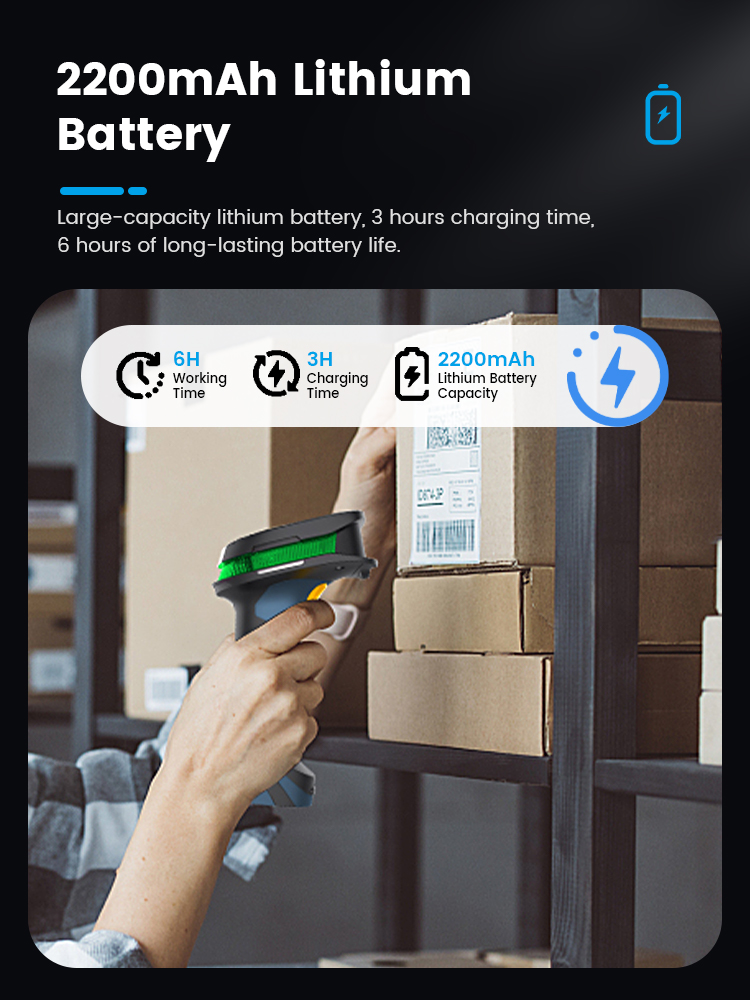Why doesn’t a barcode scanner read a barcode when it's too close? Many users encounter this issue when using a barcode scanner. New users often assume that the scanner is faulty and fail to read the manual, thus attributing the problem to poor device performance.
So, what exactly is the reason? It involves a technical term related to barcode scanners called the optimal working distance. Every barcode scanner has a specific working distance that allows it to achieve high-resolution performance, also known as the focal distance. When the barcode is at the correct distance from the scanner head (i.e., the proper focus distance), the barcode can be recognized. The resolution of a barcode scanner is adjusted according to this focal distance, which can also be described as the scanner's ability to decode narrower bars. For this reason, if the distance between the barcode scanner and the barcode changes, the narrow bars and blank spaces of the barcode might not be read correctly, leading to the issue where the barcode scanner cannot scan the barcode.
For example, with a red-light barcode scanner, the barcode image is captured on the sensor by the lens. If the captured image is not in focus or the barcode is too blurry, it becomes difficult for the scanner to recognize the barcode.
Scanning Home: The reason why a barcode scanner won’t scan when it’s too close to the barcode is because of the focal distance of the scanner head. Therefore, before using a barcode scanner, users should refer to the operation guidelines in the user manual to ensure that the scanner performs optimally.