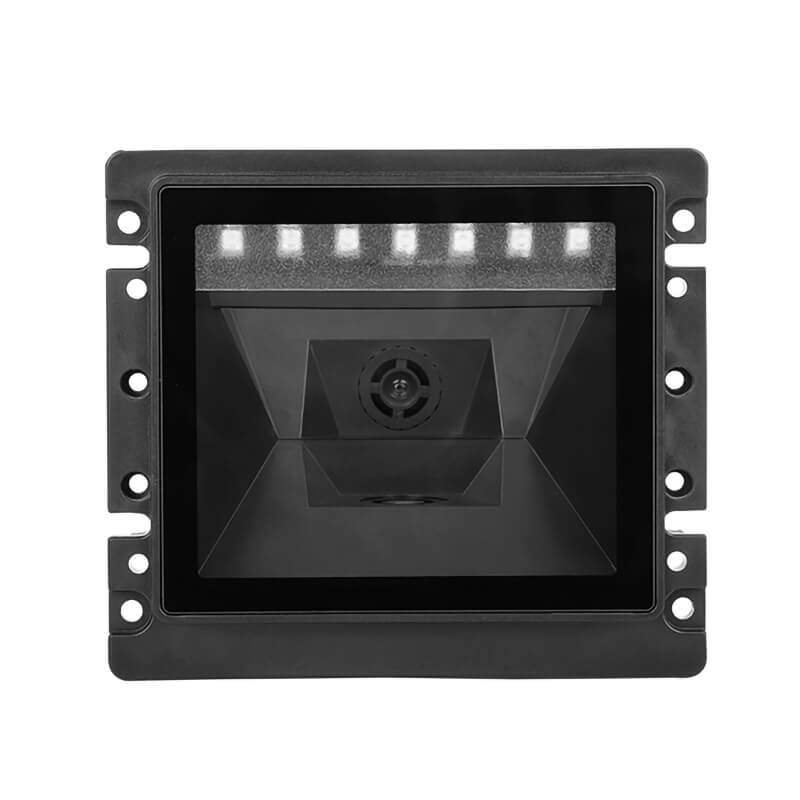Barcode scanners have become an essential aspect of many sectors, helping to streamline procedures and increase productivity. If you want to acquire a USB barcode scanner but aren't sure how to use it, you've come to the correct place. In this guide, we'll walk you through the basics of using a USB barcode scanner, from connecting it to your device to decoding barcodes with ease.
Step 1: Unboxing And Inspection
When unpacking your USB barcode scanner, verify all components thoroughly. Check that you have all of the essential cables, adapters, and any other equipment that may be included. Check for any visible damage or defects. If there's a user manual or setup guide, it's advisable to read through it to become familiar with the device's specifications and any specific instructions for assembly or initial setup.

Retail Store Barcode Scanner From Syble
Step 2:Connecting To Your Device
Connecting your USB barcode scanner is usually a straightforward process. Plug the USB connector into an available port on your computer or device. Most modern operating systems automatically recognize and configure the scanner. If the scanner requires drivers, make sure you download them from the included software or the manufacturer's website. Confirm the connection by doing a quick scan through the scanner to see if the scanned data displays where it should.
Step 3:Testing Connectivity
It is critical to test the scanner's operation after it has been attached. Open a text document, spreadsheet, or any other program into which you wish to enter the scanned data. Scan a barcode, and verify that the information is accurately captured and displayed on your device. This step confirms that the scanner is operational and that data transfer is smooth.

SYBLE Barcode Scanner For Inventory
Step 4: Understanding Barcode Types
Barcode scanners are intended to read a variety of barcodes. Understand the specific barcode symbologies relevant to your needs, such as UPC, EAN, Code 128, or QR codes. Familiarize yourself with the differences in structure and purpose for each type. This information will assist you in selecting the proper scanner settings and ensuring compatibility with the barcodes encountered in your apps.
Step 5: Configuring Scanner Settings
Many USB barcode scanners provide user-configurable parameters to accommodate a variety of use cases. To change parameters such as scanning mode, data format, and symbology, see the user manual or documentation. Adjusting these settings allows you to optimize the scanner's performance for your specific requirements, enhancing accuracy and efficiency in data capture.

Syble Compact Embedded Barcode Scanner
Step 6: Scanning Techniques
Achieving accurate scans relies on proper scanning techniques. Hold the barcode scanner steady and level to maintain a clear line of sight between the scanner and the barcode. You may need to align the laser with the barcode or use an image-based scanner at the right angle depending on the scanner type. Good scanning processes offer consistent and dependable results.
Step 7: Integrating With Software
Barcode scanners are often used in conjunction with software applications for tasks such as inventory management, point-of-sale transactions, or asset tracking. Check for compatibility by examining system requirements before integrating your scanner with particular applications. Ensure that the scanner is supported and that any necessary configurations are in place to seamlessly integrate with your preferred applications.
Conclusion
By following these detailed steps, you'll be equipped to make the most of your barcode scanner, whether you're enhancing business operations, managing inventory, or improving data accuracy in various applications. SYBLE, a premier barcode scanner supplier in China, offers a wide range of high-quality barcode scanners. Choose our products and enjoy the efficiency and convenience that barcode scanning brings to your workflow.