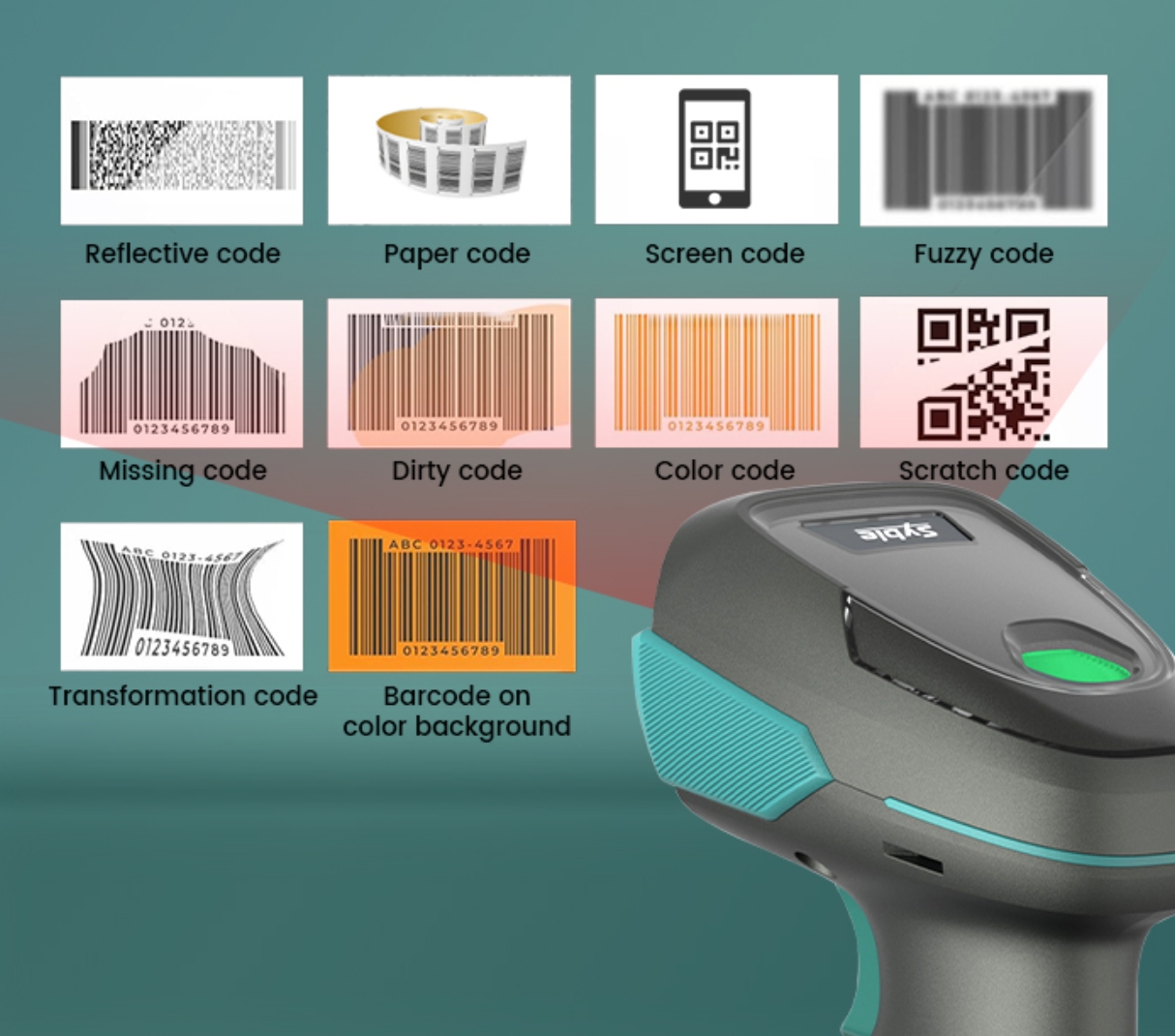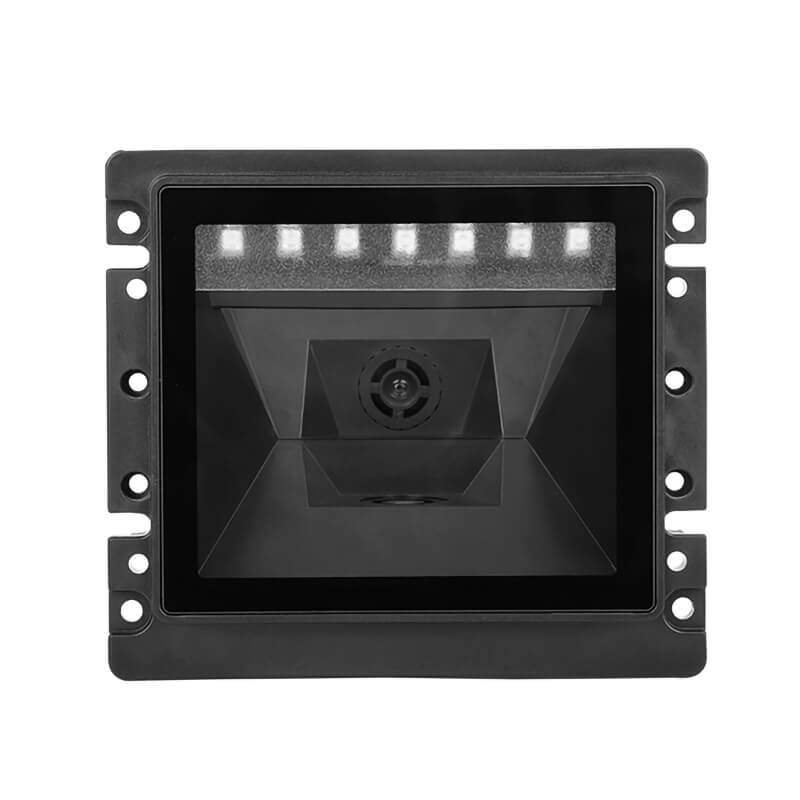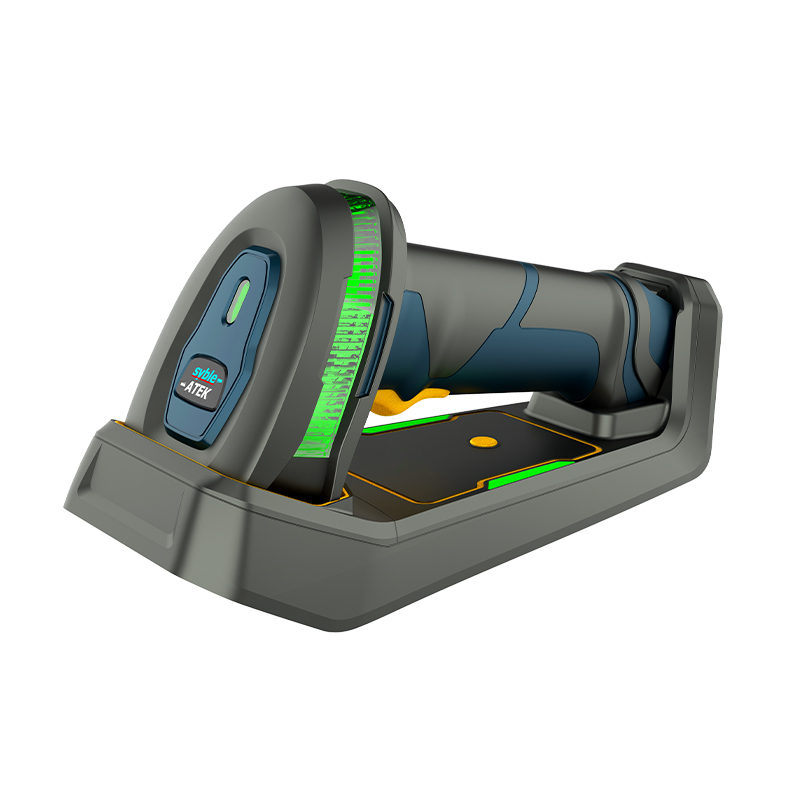The scanning depth (the distance between the barcode and the scanner) significantly affects barcode accuracy. Here’s how it impacts readability and decoding success:
1. Optimal Scanning Depth vs. Out-of-Range Depth
Too Close (Underfocused):
The scanner may fail to capture the entire barcode, leading to partial decoding.
Laser scanners might distort narrow bars due to excessive light intensity.
Too Far (Out of Depth of Field):
The barcode appears too small or blurry, making it hard for the scanner to distinguish bars and spaces.
2D imagers and laser scanners have a limited depth of field (DOF); exceeding it reduces accuracy.
2. Factors Influencing Scanning Depth Accuracy
Barcode Type & Density
High-density barcodes (smaller bars/spaces) require closer scanning.
Low-density barcodes (wider bars) can be read from farther away.
Scanner Type
Laser Scanners: Typically have a deeper DOF (up to several feet for long-range models).
2D Imagers (CCD/CMOS): Better at close-range scanning but may struggle at long distances.
Fixed-Mount Scanners: Optimized for specific distances (e.g., conveyor belt scanning).
Lighting & Contrast
Poor lighting or low contrast (e.g., faded barcode) reduces effective scanning depth.
Barcode Size & Print Quality
Larger barcodes can be scanned from farther away.
Smudged, damaged, or low-resolution barcodes require closer scanning.
3. Consequences of Incorrect Scanning Depth
Misreads or No Reads
The scanner may pick up partial data or fail to decode entirely.
Reduced Scanning Speed
Workers may need multiple attempts, slowing down operations.
Increased Errors in Automated Systems
Conveyor belt scanners may miss barcodes if depth isn’t calibrated.
4. Best Practices for Optimal Scanning Depth
Check the Scanner’s Specs (e.g., min/max scanning distance).
Use the Right Scanner (laser for long-range, 2D imager for short-range).
Ensure Proper Lighting & Contrast (avoid glare or shadows).
Test Different Distances to find the sweet spot for your barcode type.
Conclusion
Scanning depth directly impacts barcode accuracy—too close or too far can cause misreads. The optimal distance depends on the barcode density, scanner type, and environmental conditions. For best results, follow the scanner manufacturer’s guidelines and test under real-world conditions.