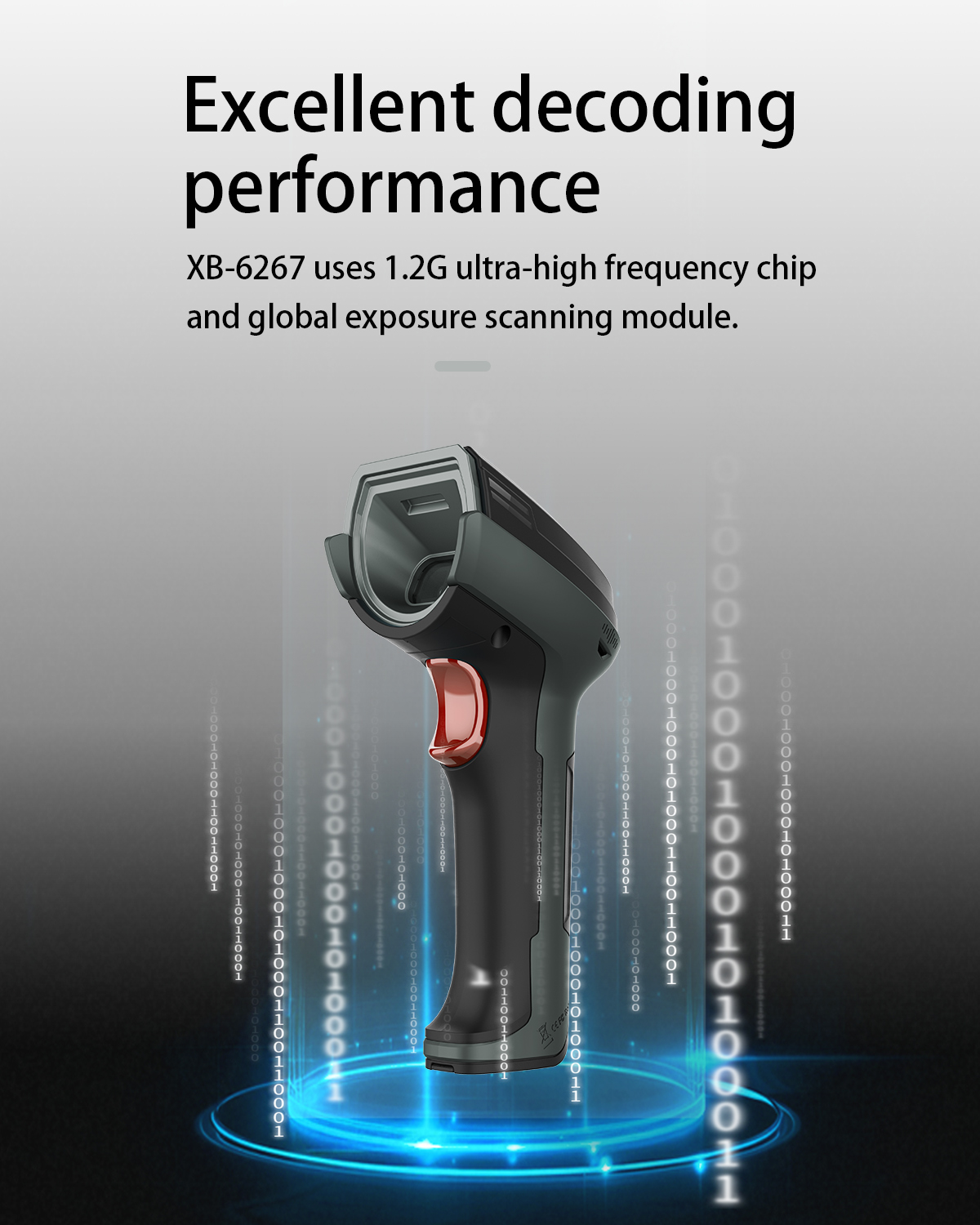Restoring a barcode scanner to its factory settings can resolve certain recognition issues primarily because it clears all user-customized configurations and returns the scanner to its original state. Below are the specific reasons and mechanisms:
1.Clearing Incorrect Settings
Restoring factory settings removes all user-defined configurations, including erroneous scanning parameters or incorrect interface settings. These faulty settings may prevent the scanner from correctly recognizing barcodes. After resetting, the scanner reverts to the default correct configuration, resolving recognition issues.
2.Activating Disabled Barcode Symbologies
The scanner may have certain barcode symbologies disabled, making it unable to read specific barcode types. After a factory reset, all default-supported symbologies are re-enabled, allowing the scanner to recognize a wider variety of barcodes.
3.Resolving Connection Issues
If the scanner fails to connect to a device, restoring factory settings clears incorrect connection information and allows for proper reconfiguration. This helps resolve connection problems caused by incorrect settings, ensuring normal communication between the scanner and the device.
4.Eliminating Interference
A factory reset removes potential interference settings, such as incorrect scanning modes or improper scanning parameters. This helps reduce disturbances during scanning, improving accuracy and stability.
5.Hardware Fault Diagnosis
In some cases, hardware malfunctions may cause the scanner to stop working properly. If the issue persists after a factory reset, it can more clearly indicate a hardware problem, prompting the user to contact the dealer for repairs.
How to Perform a Factory Reset
The method varies by scanner model but is typically done by scanning a specific factory reset barcode. Users can refer to the scanner’s manual to locate the reset barcode and scan it. For example, the Newland HR32 2D Barcode Scanner can be restored to factory defaults by scanning the "Restore All Attributes to Factory Defaults" barcode.
In summary, restoring factory settings is a simple yet effective way to troubleshoot barcode scanner recognition issues, helping users quickly restore normal functionality.